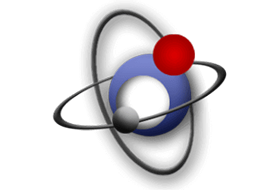
MKVToolNix is the one of the best collection of tools (mkvmerge, mkvinfo, mkvextract, mkvpropedit and mmg) for modifying MKV files.
The graphical user interface (GUI) of the program allows you to manipulate Matroska (MKV) files in several ways.
You can use those tools to create, split, edit, mux, demux, merge, extract or inspect Matroska files.
MKVToolnix will also work with other video formats. Such as AVI, MPEG, MP4, MPEG, Ogg/OGM, RealVideo, MPEG1/2, H264/AVC, Dirac, VC1.
And more as well as some video codecs such as VP9 video codec support – reading from IVF, Matroska, WebM files, extract to IVF files.
Moreover the program can work with audio files such as AAC, FLAC, MP2, MP3, AC3, DTS/DTS-HD, Vorbis, RealAudio. And also work with most subtitle formats including SRT, PGS/ SUP, VobSub, ASS, and SSA.
It is a cross-platform application that will work on Microsoft Windows (both 32 and 64-bit versions), Apple macOS and Linux operating systems.
Here is also the portable version which does not require installation. You just need to start the function. It can also be stored on external devices and run on any computer you have access to.
# Version 97.0 “You Don’t Have A Clue” 2026-01-02
## New features and enhancements
* mkvmerge: MP4 reader: added support for TrueHD in MP4 with FourCC
`mlpa`. Implements #6178.
* installer: the Windows installer will request admin permissions again, as it
did before release 96.0.


6 thoughts on “MKVToolnix 97.0.0”
thanks
thx this
thx this app
this tool has been around for decades, and it´s still useful
Your “Visit” link contains an older version. Offcial download is here: https://mkvtoolnix.download/downloads.html#windows
Thanks