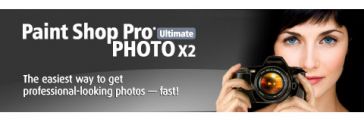
Corel® Paint Shop Pro® Photo X2 Ultimate combines ease of use with full professional power. Fix brightness, color and photo imperfections like red eye in a few clicks, or use precision photo-editing controls to create photos you’ll be proud to share.
View, organize and edit photos quickly
- Rotate, resize, crop, straighten and remove red eye fast in Express Lab mode
- Import photos automatically, including raw images
- View thumbnails of all images on your hard drive
- Tag photos with keywords for easy reference
- Search for photos by filename, folder name, keyword tag, caption text or image metadata
Express Lab
This easy photo fixing mode helps you view and correct dozens of photos in the time it used to take to edit just a few. The Express Lab lets you edit photos without opening each image file individually, so your workflow runs seamlessly!
- Get photos from your PC, camera or scanner automatically
- Adjust photo details, such as brightness, shadows, highlights and saturation
- Rotate, resize, crop, straighten and remove red eye
- Retouch and restore to remove flaws
Autopreserve Originals
Automatically store a copy of your original photo when saving an edited version.
Crop to New Image
Quickly separate multiple images that you scanned at the same time. This tool automatically creates a new file from the cropped area and keeps the original scan open so you can easily separate individual image files from the group scan.
Camera Raw Support
Download photos from your camera to computer effortlessly, including raw image formats produced by many digital cameras. By working with these “digital negatives,” you can achieve the results you want with greater artistic control and flexibility, without overwriting the original raw files.
Support for Over 50 Formats
View photos and video clips in more than 50 file formats. Easily import files and ensure accurate color quality for your images.
Share Photos Instantly
Email photos or slide shows to family and friends.
Retouch your photos like a pro
- Retouch with unique makeover tools to look your best in photos you print or post online
- Whiten teeth, smooth wrinkles and remove blemishes with a few clicks
- Edit quickly with easy tools
- Cover distractions or remove unwanted objects
- Change the color of anything in your photo
- Remove noise, grain or discolorations
Makeover Tools
Make sure the people in your photos look their best with tools that are fun and easy to use. Help your subjects look thinner in seconds, whiten bloodshot eyes, smooth wrinkles,paint on a tan and remove blemishes.
Smart Photo Fix
Instantly correct lighting and color problems with automated tools, or make manual corrections on your own.
Red Eye Removal
Eliminate red eye in one click or use advanced red-eye removal that even works on pets.
Color Changer
Easily change the color of objects in your digital photos, such as clothing, walls and furniture. Rather than simply replacing a color, the Color Changer detects and analyzes variations inbrightness, then makes the necessary adjustments to produce a realistic effect.
Remove Digital Camera Noise
“Noise” artifacts are small specks of color that interfere with the clarity of your digital image.
- One-Step Noise Removal – smooth photos with a single click
- Digital Camera Noise Removal – precisely control how these same corrections are applied
Straighten Tool
Fix crooked photos taken at awkward angles.
Correct Perspective
Get rid of unwanted distortions by changing perspective.
Repair Damaged Photos
Restore old, damaged photos by removing scratches and fading.
Remove Distracting Objects
Improve photos by covering up unwanted background objects, such as lamp posts, trees and buildings.
Enhance with professional tools
- Combine exposures to get full details in highlights and shadows
- Simulate black & white film or convert to sepia
- Adjust levels, curves or histogram settings
- Fix brightness, color, contrast, saturation and sharpness
- Experiment with more advanced editing tools by fine-tuning details on your own
Black & White Photos
Create dynamic black & white images by simulating the look of taking photos using a colored lens filter.
Layers and Adjustment Layers
Maintain image quality when applying changes to color or tone. Edit photos with precision by adding multiple adjustment layers to test various color corrections or to see how corrections look when they’re combined.
Adjust Levels & Curves
Change photo exposure using advanced features, including Levels, Curves or Histogram Adjustment tools.
Sharpen Out-of-Focus Pictures
Turn fuzzy photos into crisp images, without compressing or degrading the quality of the image.
Fix Lens Distortions
Easily remove fish-eye, barrel and other lens distortions.
Depth of Field Effect
Draw attention to a specific area of an image. Depth of Field applies focus to a region of your photo while applying an out-of-focus blur to the rest of the image. This allows you to create an effect in seconds that usually requires precise manual lens aperture adjustments.
Professional-Level Options
Work with a variety of advanced features, including 16-bits-per-channel editing, color management settings and raw file conversion.
Visible Watermarks
Take credit for your photos by easily adding a visible watermark to label your work.
Create and share one-of-a-kind photo projects
- Give photos a unique look with vintage and artistic effects
- Simulate the look of film using vivid, glamour and vibrant foliage filters
- Decorate your favorite photos with Picture Frames and Picture Tubes™
- Use layers to add drop shadows, glows, reflections and embossing to your images
- Design scrapbook pages, cards and collages to share with friends and family
Layer Styles
Easily apply artistic effects to individual layers, such as drop shadows, embossing and reflections.
Picture Tubes
Decorate your photos with 30 new sets of professionally designed artistic elements. A longtime user favorite, this tool lets you paint on photos with ready-made art that features a variety of themes. For example, add butterflies and beetles to a picnic setting or fill an aquarium with fish.
Picture Frames and Photo Edges
Easily add eye-catching final touches to your images with 20 new Picture Frames. A variety of styles and the ability to edit give you more creative possibilities.
Time Machine
Go back in time and give photos a retro look using effects that replicate the unique appearance of photos taken in the 1800s, 1950s and other points in history.
Black & White Photos
Easily covert your color photos to black & white, mimic infrared film or add a touch of class by making them sepia-toned.
Special Film Effects
Produce interesting, eye-catching photos with a range of effects inspired by classic film and filter types. Simulate the unique look of slide or portrait film, mimic the effect of using color filters on your camera lens, or apply a Film Look to model the effect of using different types of film in a traditional camera.
Captions
Add shapes or words to your photos to add creativity, raise impact, or note important dates and events.
Remark: My favorites paint program of all times. Use it since 1996.
(Cracked Silent Repack)

4 thoughts on “Corel Paint Shop Pro Photo X2”
Hello, just wanna say thanks for all good programz !
But when I try to download Corel Paint Shop Pro X2, I only get around 126MB, not 277MB as it say in start of download and here in info….someone else have this problem…???
Just going to update this…
Now I finally got it downloaded, thanks alot even if this not is the latest version…
Any updates on the way ???
X3 version maybe…
no good crack for packing it… it is my best tool sharing to all.
Where is the link for… [ Download ] ?
22:47 2012-07-21
btw, love your site, thanks for all good programs…