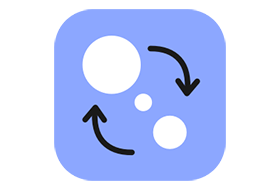
Movavi Video Converter Premium is a leading video converter to convert video and audio, rip Blu-Ray/DVD, process audio and images, save video for mobile devices, do basic editing tasks. You will able to convert to and from high definition video formats.
Go at SuperSpeed
Take advantage of our SuperSpeed technology to make converting media files as fast as simply copying them.
Boost the conversion speed with NVIDIA® CUDA®, NVENC, and Intel® HD Graphics hardware acceleration
Batch decode files efficiently by maximizing the use of your multicore processor.
Access All Popular Formats
Convert between over 180 different media formats, including AVI, MKV, MOV, MP4; AAC, MP3, OGG; GIF, JPG, PNG, and more.
Choose from over 200 presets for all popular devices, including the latest models of iPhone, iPad, Samsung Galaxy, Sony PlayStation, and more.
Let the app detect your device automatically with the instant recognition function
Witness the Sky-High Quality
Preserve the original quality of your videos, including those in HD and Ultra HD
Enjoy the benefits of optimal compression with zero errors in the process
Use the carefully designed built-in settings with no need to experiment for a better effect
Be Sure in What You Get
Feel secure working in the app – over years of developing its many versions, we’ve eliminated most common troubleshooting issues
Use the Convert Sample function to easily check how your file is going to look like after conversion
Don’t hesitate to contact our customer support if you have questions or suggestions of any kind.
System Requirements
Operating system
Microsoft® Windows® 7/8/10 with up-to-date patches and service packs installed
Processor
Intel®, AMD®, or compatible processor, 1 GHz
Graphics card
NVIDIA® GeForce® series 8, Intel® HD Graphics 2000, AMD Radeon™ R600 or higher graphics card with up-to-date drivers
Display
1280 × 768 screen resolution, 32-bit color
RAM
2 GB for Windows 7, Windows 8, and Windows 10
Hard drive space
120 MB available hard disk space for installation, 750 MB for ongoing operations
Thanks to BB2018 Hook
(Cracked Silent Repack)

12 thoughts on “Movavi Video Converter Premium 22.5”
link download 404 please fix this thx
reuploaded…
thx for admin reuploaded, after installed software why win defender warning is trojan? file: C:\Program Files\Movavi Video Converter 21 Premium\bb2018.dll
it was false positive… disable defender if you want free software.
ok if it’s safe, just skip warning protect defender without disable defender, actually work use free software without disable anti virus bcause virus also has levels, thx for reply and sharing.
just exclude the folder from scanning… no good crack for it .. just hook for the moment…
The software is not cracked. It’s asking to buy the license. How do I activate it?
disable av before install and exclude the folder from av scanner.. else skip this
Please update to lastest version
Hi, is there any possibility you will update this software to 24.0.0 version soon?Thank you
It is a Try version of MovAvi, or the crack does not work, at least for me.
Please update to latest version, thanks