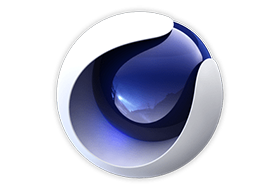
With Maxon One, you’ll have access to a comprehensive range of tools for 3D modeling, animation, visual effects, motion graphics, compositing and color grading capabilities, empowering you to bring your vision to life.
Technical Information
- Cinebench 2024 tests GPU and CPU performance by using Maxon’s powerful Redshift render engine.
- Cinebench 2024 supports AMD and Intel x86/64 CPUs, Apple’s M1 & M2-powered computing systems as well as the Snapdragon compute platform.
- Cinebench is based on the latest Cinema 2024 and Redshift code using updated compilers (Clang) and has a minimum runtime activated by default.
- Cinebench 2024 provides improved benchmark accuracy for current and next generation CPUs to test if a machine runs stable on a high CPU load, if the cooling solution of a desktop or notebook is sufficient for longer running tasks to deliver the full potential of the CPU and if a machine can handle demanding real-life 3D tasks.
- Users have the option to directly test the single core performance without manually enabling the “Advanced benchmark” option. The “Advanced benchmark” allows users to set arbitrary minimum runtimes to stress test the hardware for even longer periods of time.
- Because of the code and compiler changes and a different scene being used, Cinebench score values are readjusted to a new range so they should not be compared to scores from previous versions of Cinebench.
- Compared to Cinebench R23 the computational effort for the scene increased sixfold in the multithreaded rendering test. This reflects the CPU performance improvements as well as the increased demands artist have to deal with these days.
- The higher complexity of the scene also means the memory footprint has increased threefold. Depending on your CPU configuration Cinebench 2024 will need at least 6.5 – 8.5 GB RAM. The minimum memory requirement is therefore set to 16 GB (while macOS can execute the CPU test also on 8 GB machines – with significant influence of paging – Windows usually has several GB assigned to non-purgeable memory which prevents the execution of Cinebench 2024 on 8 GB machines).
- GPUs need more memory for efficient operation, and as such, they need 8 GB or more of GPU memory. On Apple silicon, this memory is part of the unified memory system, and therefore Redshift GPU can only run on machines with at least 16 GB.
- Cinebench 2024 will not execute on unsupported processors.
- On systems lacking sufficient RAM to load the test scene, a warning will be displayed, and the CPU and/or GPU benchmark will not be executed.
- Background tasks can significantly influence measurement and create diverse results. It’s always a good idea to shut down all running programs and disable any virus checking or disk indexing but it’s impossible to eliminate all background processes. Modern operating systems perform various background tasks that cannot or should not be disabled, even though they could have a minor influence on the results.
- Test results can vary slightly because it’s impossible to disable every background task of an operating system. These tasks are one factor that may have a slight influence on measurements. Also, modern computers and graphics cards dynamically adjust clock speeds based on environmental conditions like power and temperature. For instance, processors will reduce clock speed when running too hot to allow for cooling and prevent damage. With many modern processors, the reverse is also true. They can overclock themselves when the temperature is low enough. Therefore, a system freshly started in a relatively cool environment will typically run faster than the same system that has been performing benchmarks for several hours in a heated office.
- It is also possible to launch Maxon Cinebench with command line options. Please refer to your operating system manual on how to start an application using the command line. After the name of the application enter one of the options listed below. Maxon Cinebench will then be executed, run the specified test, then quit and display the result in the command line console. The result is not saved as a file.
- The following command line options are available:
- g_CinebenchCpu1Test=true – runs only the Single Core test procedure
- g_CinebenchCpuXTest=true – runs only the Multi Core test procedure
- g_CinebenchAllTests=true – runs all test procedures sequentially
- g_CinebenchMinimumTestDuration=100 – sets a minimum test duration of 100 seconds
- To get a proper console log on Windows, you must add an additional command before the Cinebench executable name. Example:
- start /b /wait “parentconsole” Cinebench.exe g_CinebenchAllTests=true

2 thoughts on “Cinebench 2024.1.0”
there is no download
Download via their site