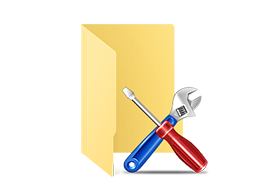
FileMenu Tools is an application which lets you customize the context menu of Windows File Explorer.
The main features are the following:
- Add some built-in utilities that perform operations on files and folders. These utilities are explained below in more detail.
- Add custom commands which run a specific action. The possible actions are the following:
- Run external applications
- Copy/move to a specific folder
- Delete specific file types
- Send the selected files as attachments to e-mail recipient(s)
- Rename the selected files using a set of rules
- Configure the “Send to…” submenu
- Enable/disable commands which are added by other applications to the context menu
v8.6 25 October 2025
- (Improvement) Improved scaling of icons and controls based on screen DPI settings and resolution.
- (New) Added new property: “Use shortcut target”. This can be enabled for all commands (built-in commands and custcom commands). When enabled, if a shortcut file is selected (with .lnk extension), then the shortcut target will be used instead when running the command.
- (Fixed) Unpack Folder: did not work correctly when multiple folders were selected.
Thanks to Radixx11 release and flash13 sharing
(Cracked Silent Install Repack) x86 x64


2 thoughts on “FileMenu Tools 8.6”
I couldn’t downloading it from the webdisk. Please use it :
https://pixeldrain.com
https://download.ru/
https://filehorst.de/
i was come from cn
server no respond? 全部更新恢复本来的链接 谢谢通知