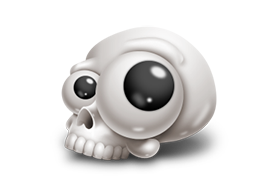
Adobe universal patch. Can patch 2019/2020/2021 adobe product.
How to use GenP:
If you want to patch all Adobe apps in default location:
Press ‘Search Files’ – wait until GenP finds all files.
Press ‘Pill Button’ – wait until GenP do it’s job.
One Adobe app at a time:
Press ‘Custom path’ – select folder that you want [depending upon the app you want to patch]
Press ‘Search Files’ – wait until GenP finds all files.
Press ‘Pill Button’ – wait until GenP do it’s job.
Credits uncia and CGP Community
GenP 3.4.14.1 ReleaseFull changelog:
Fixed the issue where people with corrupted Windows installations could not use RunAsTI/NSudo.
GenP will now ask if you want to run as a Trusted Installer on startup.
If you see GenP crash on startup or your mouse cursor spins endlessly
Press “no” on this popup after closing GenP in Task Manager.
Added support for Audition (Beta).
(PS: Previous versions of GenP damaged Audition Beta’s files
Reinstall it before trying to patch it again.)
Added support for Character Animator (Beta).
Packed NSudo and the config.ini files within the executable itself
As a result, GenP is now one single executable
(Which works without extracting the files, we still recommend you extract it, though)
Fixed the issue where people’s hosts files would get overwritten at times.
Added support for x86 installations of Creative Cloud, so you don’t have to manually pick the path
Removed support for Cinema 4D as the version bundled with After Effects is no longer supported
Improved scanning speed.
Improved PowerShell code for systems that are badly configured
or have corrupted environment variables.
Fixed weird C:\Windows\System32\config\systemprofile error
(When the CC files are not found when patching CC).
Fixed typo (grammatical errors) in ARM detection code.
General stability/code fixes.
GenP CGP Community Edition v3.4.2
” Release Notes:
– commented out “UnlicensedPS”, “UnlicensedIllustrator2023/b” patches to fix some apps crashing.
These should have been removed long ago, as they didn’t solve the unlicensed/genuine popups some receive — more recently they are causing some newer app builds to crash at launch.
Maybe if I ever get a pop-up they can be properly patched out without HOSTS/firewall blocks.
As long as nothing else changes (famous last words…), this should be ready to go for the stable v2025 apps which will drop any time now.
Thanks to MIkeVirtual / E1uSiv3 / tm13 sharing
GenP-3.4.2 10/13
GenP-3.4.1 9/11
GenP-3.4.14.1 (Reddit) 6/8
GenP-3.3.10 5/31
GenP-3.3.8 5/24
GenP-3.3.7 5/24
GenP-3.3.6 5/22
GenP-3.3.5 5/21
GenP-3.3.3 5/16
GenP-3.4.13 (Reddit) 5/16
GenP-3.4.9 (Reddit)
GenP-3.3.2
GenP-3.3.1
GenP-3.3
GenP-3.2.3
GenP-3.2.2
GenP-3.2.1
GenP-3.2.0
GenP-3.1.9
GenP-3.1.8
GenP-3.1.6
GenP-3.1.1
GenP-3.0.2
GenP-3.0
GenP-2.7 MediaFire
GenP-2.7Kraken

48 thoughts on “GenP Universal Patch 3.4.2 / 3.4.14.1”
good softward
sasa0301
是的,这个软件真的很好用,谢谢
good
好软件
good
支持
thanks for u enjoy
theiayue
Logged in as theiayue. Edit your profile. Log out? Required fields are marked *
Comment *
Adobe Illustrator 2024 28.5 28.6 They can’t be cracked. Pop-ups “This unlicensed Adobe app is not genuine and will be
disabled soon
Adobe offers you a 5-day grace period to switch to a genuine Adobe app — at a discount —
and uninstall unlicensed Adobe apps.” only Adobe Illustrator 2024 There will be this problem
PS 25.6.0 can be used, but the top right corner prompts “Trial ended”
PS 25.6.0 can be used, but the top right corner prompts “Trial ended”
I Downloaded the full installer with 2024.001.20604 from the official website and installed it on a networked machine and a non-networked machine.
After using Adobe-GenP-3.3.1_beta on the networked machine, acrobat works well.
My own understanding is that three files were replaced (Acrobat.dll, acrodistdll.dll, acrotray.exe).
I copied the three new files to the non-networked machine, then replaced the original files. But acrobat didnot work on the non-networked machine: 1. can not print from office to Acrobat printer 2. acrobat quit after some time.
Is there any other operation besides replacing these three files to make acrobat work? Please advise! Thanks!
I’ve blocked Acrobat totally from the internet and it works. Try to uninstall Acrobat on your non-networking machine. Install it again but this time use the GenP on it and do not replace the DLL and .exe files manually. Also, there are sites which deliver Acrobat, pre-activated.
Just download 3.4.12 and 3.4.9. Software does not start and corresponding task was impossible to kill without a restart of my computer. I think there is a problem with this new 3.4.x versions, while 3.3.2 is fully functional.
mac?
There is a problem with the print in grayscale option. After using the patch I can’t use the option anymore, please fix it.
I don’t understand.. After I’ve patched InDesign the software said again -> that’s an unlicenced app pay it or leave. Did I need to do something or that’s you that you need to fix it ?
PS 25.7.0 can be used, but the top right corner prompts “Trial ended”
Patch error after opening GenP-3.4.12 (Reddit).
and
dark mood not working on patch browsing app.
Sometimes it may crash (such as changing settings when using a printer) after installing the newest Adobe Acrobat DC patch 24.002.20736 (May 05, 2024).
Photoshop prompts a Japanese non-genuine warning popup, and I’ve only been able to fix this by disabling Photoshop networking at the moment!
Did you press Disable Popup at GenP ? Works everytime. Also repatch all apps with newest GenP !
I also encountered the same problem. In China, my version is 25.0.0 20230906.r.37 b14e317 x64. It can only be used if the VPN is turned off. When turning on the VPN, a subscription pop-up window will pop up. I wonder if there is a possible solution.
I am using version 3.4.12 Genp
The same problem cannot be solved at present. Today, it suddenly prompted
What’s the password for the zip?
for GenP-3.3.5 5/21
password removed. Redownload
thank you it’s work:D
after the patch, the application stops opening
can you only have the x86 cure? Thx
SOS!! PS25.11 can not crack
me to,PS 25.11 is not to work success
I tried versions 3.3.10 and 3.3.8 but after both patches Photoshop stops opening. It loads and closes immediately after loading…
me to, and, PR、AE 24.6 not to work.
3.4.14.1 fix it
PS2024, PR2024 do not work, resulting in crashes
The latest version of ps 2024 crashes after activation, showing that it is not activated and the Ai function is unavailable
Thank you for your efforts. When I run RunAsTI.exe, I only get a “cmd” screen. I can’t figure out how to run AdobeGenP.exe with it. I would appreciate it if you could explain. Thank you.
you should ignore the source
Cannot download files uploaded to MediaFile
I keep getting an error message that says “Failed” no matter how many times I try.
Version:GenP-3.4.2 10/13
The latest 2025 version has been updated, can this software continue to be used?
I installed the GenP-3.4.2 10/13 version but it didn’t solve the problem, the pop-up adobe window still apear after 1 or 2 minuts, if there is a solusion please help me.
there are popup button the app.. try
Excelent app
Is this Patch(v3.4.2) will work for latest version Adobe 2025 all App?
Yes ,it works on all Apps. But no remove tool in Photoshop. This is an add-on which you have to download on Adobe website.