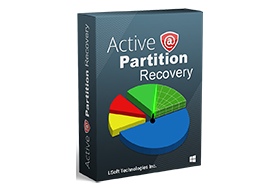
Active@ Partition Recovery Ultimate is an ultimate data recovery tool set. In addition to Professional features, it contains a bootable ISO Image (WinPE based Active@ Boot Disk Lite) that you can burn to a CD-ROM or write to a USB Flash drive and boot Windows from this CD-ROM/USB to recover partitions (including the system ones) as well as to recover particular files and folders from within the familiar Windows environment.
Ultimate edition includes also Linux-based bootable Active@ LiveCD (Linux recovery environment) being able to boot all the latest x86 & x64 UEFI secure boot systems as well as standard BIOS. Universal bootable disk creator prepares DOS, Windows or Linux boot disks for any type of media (CD/DVD/BD/USB). Ultimate version also includes the Active@ File Recovery – tool to recover deleted files, files on damaged partitions and to reconstruct damaged RAID disk arrays. Active@ File Recovery allows you to save particular files in case of unsuccessful partition recovery (for example, the file system itself is severely damaged).
Active@ Partition Recovery Ultimate Features:
– Includes DOS, Windows & Linux versions in one package. Windows Installer
– LastChance recovery mode detects files by their signatures on severely damaged volumes new!
– Built-in Organizer allows to rename & organize files in folders (detected by signatures) new!
– Includes integrated Active@ Disk Editor (Hex Viewer) – low-level disk and file inspector
– Includes Active@ File Recovery – recovery tool for restoring deleted files & damaged RAIDs
– Includes WinPE-based Active@ Boot Disk Lite (Windows Recovery Environment) for recovery of system partitions on unbootable systems
– Includes OpenSUSE-based Active@ LiveCD (Linux Recovery Environment) for unbootable systems recovery, being able to boot the latest x86 & x64 UEFI secure boot – systems, and regular BIOS new!
– Bootable Disk Creator allows you to create bootable USB Flash disk, as well as CD/DVD/Blu-ray disks
– Bootable Disk customization – adding user files, changing network, security & language settings
(Installer with medicine) x86 x64

One thought on “Active@ Partition Recovery Ultimate 25.0.4.2”
Hello, any chance that theres any registration activation? thank you =)