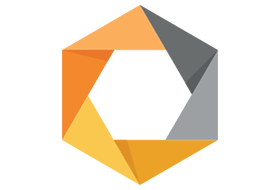
The ideal solution for addressing every aspect of creative photography—from color and white-and-black photography to analog simulation.
HIGH KEY BRIGHT – COLOR EFEX PRO
Let the light in with the High Key Bright preset: With its emphasis on white and light tones, this preset will inject a cheerful optimism into your images. Place your subject against a light-colored background, use a natural light source, apply the preset with one click—and watch the magic happen!
HINT OF COLOR – COLOR EFEX PRO
Reduce the exposure of your images and create a dramatic atmosphere with the Hint of Color preset. This preset adds a slight color tint to your portraits, helping them retain a soft look. Infuse your photos with Hint of Color’s subtle melancholy.
HOLLYWOOD GLAMOUR – SILVER EFEX PRO
Relive the magic and glamour of Hollywood with this black-and-white preset and create stunning portraits that hearken back to the Golden Age of Hollywood! Hollywood Glamour pumps up the contrasts while preserving darker tones, concealing flaws.
WARM & SOFT – SILVER EFEX PRO
Cozy up your photos’ atmosphere with Warm & Soft, a preset that subtly combines traditional and modern styles, infusing your portraits with a soft, vintage look. This preset pairs the warm tones of old-fashioned film with the sharpness of the digital era, resulting in a beautiful vintage effect.
LIGHT & BRIGHT: FULL-COLOR LANDSCAPE PHOTOGRAPHY
NEW 5 presets for Color Efex Pro
CAFE MOCHA
Add a jolt of monochromatic charm to your photos with Cafe Mocha. By adding a beautiful dark beige tint to your landscapes, this preset will make your photos look like vintage shots taken by photography pioneers. The astonishing simplicity of the preset’s coffee-colored tint will give your images a new energy.
FADE AWAY
The green tones of the Fade Away preset will give your landscapes a gorgeous, timeless look. Fade Away produces a slight washed-out effect that looks like it was always there, showing your photos in a brand-new light!
SUNSHINE MORNING
Let the Sunshine Morning preset flood your landscapes with a morning glow. This preset creates softer, balanced tints that bring to mind warm, sunny mornings, with tones that are reminiscent of the most beautiful sunrises in the world.
WILDLIFE PHOTOGRAPHY: LIGHT IS KEY
NEW 5 presets for Color Efex Pro
COOL EVENING
Simulate dusk with the blue hue and slight blur of Cool Evening. This preset infuses your photos with cool tones, dimming the light to create a mysterious atmosphere that’s sure to cast its spell.
ON THE DARK SIDE
Recreate the most beautiful part of the day with On the Dark Side. This preset recreates golden hour, a moment just before sunset that animals also seem to appreciate. Its warm colors and high contrast make it the perfect choice for showcasing fauna.
FUR DETAILS
Enhance the details in your photos with the Fur Details preset, the best ally for lenses that lack sharpness. This preset increases micro-contrast and reveals all nuance and subtlety in textures, resulting in an incredibly realistic effect.
STREET PHOTOGRAPHY: POISED BETWEEN CLASSIC AND MODERN
NEW 5 presets for Silver Efex Pro
HIGH CONTRAST
Capture classic street photography images with High Contrast. This preset generates dense blacks and stark whites, increasing the photo’s depth to capture the eye.
Windows:
- Intel Core® 2 or AMD Athlon™ 64 X2 or higher (Intel Core® i5 or higher recommended)
- 4 GB of RAM (8 GB recommended)
- 4 GB or more of available hard-disk space
- Microsoft® Windows® 8.1 (64 bits), or Microsoft® Windows® 10 (64 bits and still supported by Microsoft®)
- Microsoft Surface are not supported
- Adobe Photoshop CS5 (64 bits) through CC 2021
- Adobe Photoshop Elements 13 (64 bits) through 2021 (apart from HDR Efex Pro 2, which is not compatible with Photoshop Elements)
- Adobe Photoshop Lightroom 3 through Classic CC 2021
- DxO PhotoLab 2 and later
- Serif Affinity 1.8 and later
- Requirements to support HiDPI monitors:
– Microsoft Windows 10.1607 and later
– Adobe Photoshop CC 2015.5 and later (if launched from Adobe Photoshop)
GPU Compatibility:
- Starting from: NVIDIA GeForce 8 Series, ATI Radeon HD2000 Series, and Intel HD Graphics 2000 Series.
- If no compatible card is available, GPU acceleration will be disabled, and the CPU will be used.
Remark: Installer direct support Photoshop as install into photoshop plugins folder… (C:\Program Files\Common Files\Adobe\Plug-Ins\CC). Hope this repack work well. Please comment.
You need to setting and apply to current layer to apply directly…
3 June 2021 – Added all plugins… all installer fix in program files and tested ok. Enjoy~ Likely only for photoshop 2020 and 2021 only………
30 September 2021 – Added all shortcut into start menu
Can’t find where the photolab llinking stuff .. if someone know please let me know
(全自动安装中文版) x64 Chinese version
下载
(Installer and crack) Thanks flash13 (nsane) sharing

4 thoughts on “DxO Nik Collection 4.3.4.0”
Hi! Unfortunately “(Cracked Silent Install Repack) x64” is Vers. 4.3.2. and not working in DxO PL5. Best wishes!
just use the installer with crack.. install own… no idea how intergrate work with dxo pl5 .. silent install is rebuild installer.
Hi Cyberloner, thanks for the info, though I do not know, what a rebuild installer is and I could not find in on the internet.
Maybe it might be useful to post an info, if a crack is tested and if the posted versions (silent vs. manual) are equal.
just download the last download link…. installer with crack… silent install is prebuild by me and fail to intergrate with photolab…