
Fast Picture Viewer for Windows 10/11 with compact UI, that can be hidden.
Features image effects, galleries, EXIF, image optimization and more.
The application automatically adjusts itself to your screen.
Clean, free, fast. No bloated UI. No annoying pop-ups.
Why use PicView
Fast
Quick to start up & uses a built-in preloader to instantly switch to next image.
Clean Design
Compact and neatly organized UI, that can be completely hidden.
Archive loading
View pictures inside archives such as ZIP, RAR, 7z, etc (requires 7-Zip or WinRAR to be installed).
Adapts to Screen
The application can automatically fit itself to best fit on your screen.
Configurable UI
Change it and customize it to your liking
Want to just show the image with no UI?
Toggle the UI by pressing Alt + Z. Hold shift down to drag window.
The hover buttons and the colored window border can be turned on/off in the settings window.
Change background
Press B to toggle background for images with transparent background
Features
Editing
Rotate, flip, crop, convert to different image file formats
Lossless image optimization
Color Picker tool
Navigating
Drag & drop and pasting from clipholder supports files, folders, URLs and archives
Sort files by: name, file size, date created, last accessed, latest edit, file extension and randomized
Loop through files in folder
Stay on top of other windows
File management
Open file in external application
Cut, copy, send file to recycle bin or delete permanently
Show file in folder
View file properties
What’s new
- Added a new option to toggle between having background color option to fill the entire window or just behind the image. Enabled by default.
Improvements
- PicView now remembers last used display monitor, when starting in full screen mode or maximized (#198).
Bug fixes
- Set per monitor DPI to fix blurry images (#197).
- Fixed the
Image Aliasingoption not rendering high quality mode. - Fixed a rendering issue when restoring from full screen while using auto-fit window.
- Fixed some buttons not working in the
Image infowindow. - Fixed the slideshow button not working correctly.
- Fixed dragging and dropping an image locally viewed within the web-browser not loading.
Miscellaneous
- Minor UI improvements.
- Added
Cancelbutton to exit the Image Resize window and the Batch Resize window. - Minor translation updates for Danish and English.
- Fixed the
Croptranslation not appearing. - Updated to Avalonia 11.3.0.

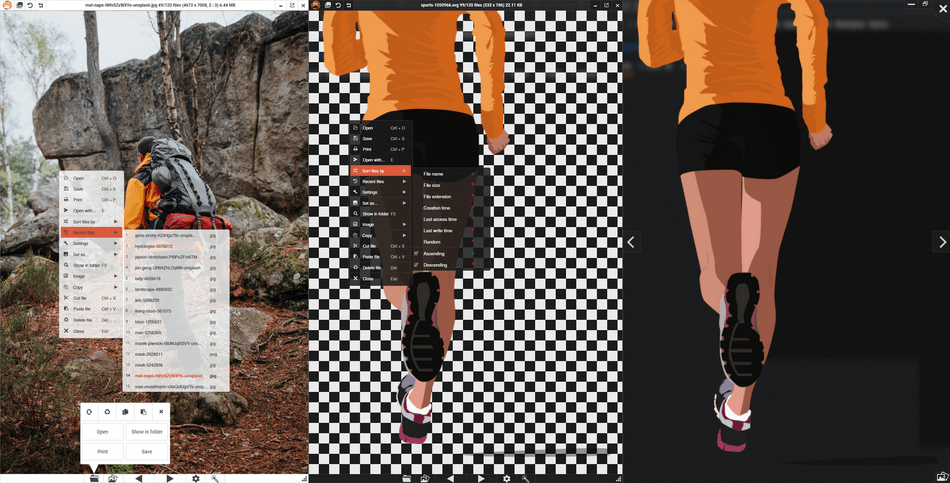

One thought on “PicView 3.1.3”
Great viewer, smooth zooming is also my favorite feature.
But it is not possible to set all picture format default programs in win10
It’s a pity that you can only set the picture format one by one