SSDkeeper’s intelligent resource monitoring, InvisiTasking®, ensures all optimization occurs without hampering system resources, so Windows PCs can operate at full production while SSDkeeper runs quietly in the background.
InvisiTasking monitors resource consumption on a Windows system (storage, memory, network and CPU usage) and only uses resources that are otherwise idle, so SSDkeeper runs invisibly with no intrusion on system resources. With SSDkeeper, optimization is proactive, continuous and seamless.
For Windows PCs, SSDkeeper is the only highly efficient and proactive software for maximum performance—making it the #1 solution for keeping Windows PCs running faster than new.
SSDkeeper Professional contains a toolkit of proactive and highly-efficient technologies:
- IntelliWrite® write I/O optimization technology prevents files from being fractured and broken apart into pieces, with each piece requiring its own I/O operation before being written to SSD in a non-sequential manner. This reduces write amplification issues that shorten SSD lifespan, and boosts system performance, with fewer I/O operations required to process any given file.
- IntelliMemory® read I/O optimization technology intelligently caches active data from read requests using idle, available memory. Nothing has to be allocated for cache since IntelliMemory is aware moment by moment of how much memory is otherwise idle and available to be used for cache. This further reduces I/O overhead to the underlying SSD device, enabling systems to serve read requests from DRAM which is 12-15X faster than a SSD.
- InvisiTasking® intelligent monitoring technology allows all SSDkeeper operations to run silently in the background with near-zero impact on compute resources. In the rare instance a system maxes out compute resources, SSDkeeper operations will back off entirely. InvisiTasking ensures SSDkeeper runs quietly without any visible intrusion on activities.
- Benefit Reporting dashboard displays the actual “time saved” benefit on every system so the value is easily quantifiable and never in question. See exactly how many write I/Os and how many read I/Os are eliminated from going down to the SSD device, what percentage of read and write traffic is offloaded from the underlying SSD, and, more importantly, how much I/O time that saves any one system or group of systems over any time period.
- I/O Performance Monitoring reveals key performance metrics like IOPS, throughput and latency. It reveals the amount of workload processed on the local system for any given time period. It also provides important memory usage information like total physical memory and min/max/avg of available memory and how much of that was used for cache. If there is not sufficient available DRAM, users are not getting the best performance possible from SSDkeeper.
- Analytics provides an hour-by-hour view for any time period to understand exactly what is happening on the local system related to key metrics like workload, read/write percentage, IOPS, throughput, I/O response time and benefits like write I/O reduction from IntelliWrite and read I/O reduction from IntelliMemory.
- HyperFast® SSD Optimizer Technology produces faster performance in solid-state drives running on Microsoft operating systems. The HyperFast feature includes TRIM functionality and is enabled only if a solid-state drive is recognized.
- Free Space Consolidation Engine swiftly consolidates free space to ensure any new writes are performed optimally and lowers the program/erase (P/E) cycles that result in write amplification issues that reduce SSD longevity.
- Network Management Support ensures easy management and deployment of SSDkeeper to hundreds or thousands of PCs or physical servers via the Diskeeper Administrator management console.
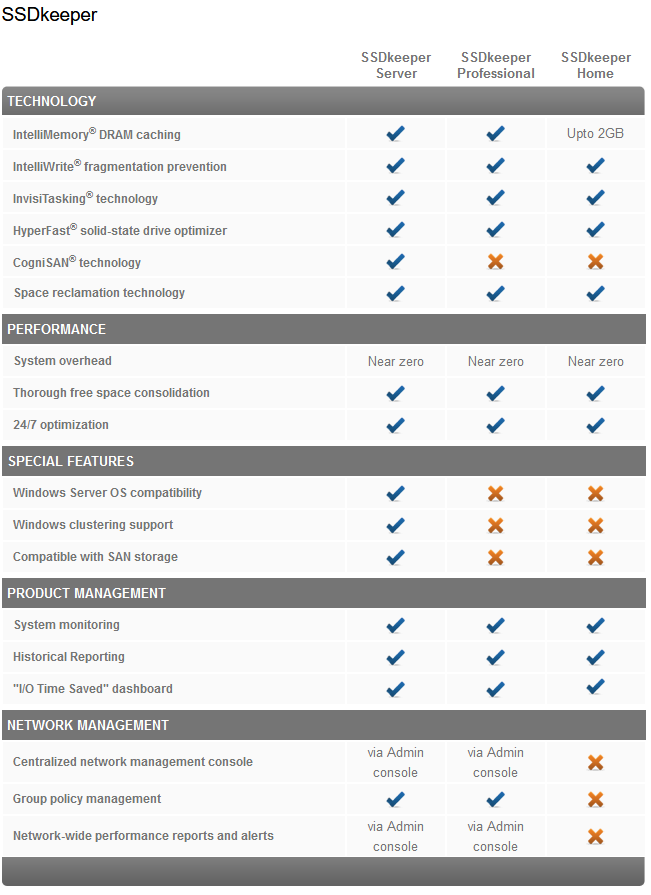
- All Windows 10 Editions
- All Windows 8 Editions
- All Windows 7 Editions
- 250MB of available space
- IntelliMemory caching requires a minimum of 3GB of memory on the system and at least 1.5GB of idle, available memory before caching will initiate
