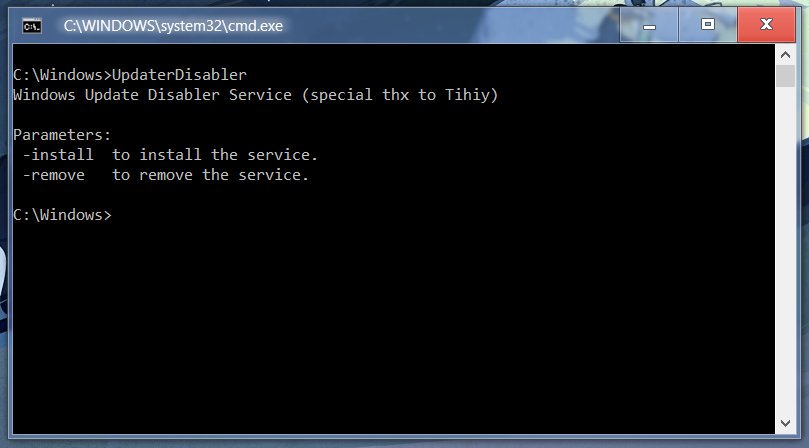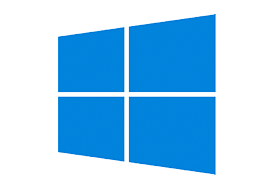
Windows Update Disabler is a simple service made for my personal needs. It disables the update installation in Windows 10.
You might be curious how it is differs from other similar apps like OOSU10?
1. It does not rely on Registry values which the operating system can overwrite one day without your asknowledge (like it happens to me).
2. It disabled all Windows Update scheduled tasks on the user login.
3. It uses an undocumented system call to check the current state of Windows Update and tries to terminate it immediately.
4. It does not require a reboot, i.e. it work on-the-fly
How to setup the service
1. Copy the file to a desired folder.
2. Open an elevated command prompt in that folder.
3. Type or paste the following command
UpdaterDisabler -install
How to remove the service
1. Open an elevated command prompt in the folder you have UpdaterDisabler.exe.
2. Type or paste the following command
UpdaterDisabler -remove