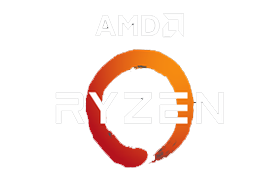
AMD Ryzen Master utility is designed to personalize Ryzen processor performance to your taste. The utility provides for up to four profiles to store custom user-defined configurations for both the Ryzen CPU, integrated Radeon Vega graphics and DDR4 memory.
You can adjust active cores, integrated graphics frequency and adjust memory timings, too. Also you can optimize general performance or fine tune for your favorite applications.
The integrated GPU in the AMD Ryzen with Radeon Vega graphics processor can also be overclocked for even higher gaming performance when overclocking cores and memory.
Tune up your favorite game, rename the profile and you can easily return to the optimized setting.
Accurate hardware status updates are vital, so AMD Ryzen Master has you covered with both real-time monitoring and a histogram of per-core clock rates and temperature, including average and peak readings.
AMD Ryzen Master application currently support the following AMD products:
- AMD “Ryzen” Processor family in the AM4 socket infrastructure
- “Ryzen Threadripper” Processor family in the TR4 socket infrastructure
- Referred to in this document as “AMD Ryzen processor,” “Ryzen processor” or “processor” with any exceptions noted.
AMD product overclocking support provided by AMD OverDrive utility and the AMD Ryzen Master application are mutually exclusive.
The OverDrive utility remains the sole AMD-provided overclocking tool for the following AMD products:
- Processor products in the AMD AM3 and AM3+ socket infrastructures
- Processor products in the AMD FM2 and FM2+ socket infrastructures
Ryzen Master also now includes Dynamic Local Mode, an exciting new feature specifically for Threadripper WX Series processors that can automatically improve performance in select applications.
Release Highlights
- Adds support for 105W Eco Mode to systems utilizing AMD Ryzen™ 9000 Series 65W and 120W desktop processors
- Adds support for systems utilizing AMD Ryzen™ 9000 Series desktop processors for the AM5 platform
- Adds an upgraded stress test (activated through the features ‘Apply & Test’ or ‘Curve Optimizer Automatic’)
- Memory can be overclocked on-the-fly (applying EXPO profile does not require a system restart)
- Additional memory tuning parameters are introduced, providing further customization options for optimizing memory performance
- DF P-state information is provided in the Home view
- In IRM control mode, users can now adjust the PBO parameters (EDC, TDC, and PPT) up to the IRM limits
- In Manual control mode, CPU speed can be adjusted in steps of 5 MHz
- An advertisement banner has been incorporated, providing information on AMD products
- This build now has support for 800 series AMD Socket AM5 Chipsets
- Support discontinued for AMD Ryzen™ and AMD Ryzen™ Threadripper™ 1000 and 2000 series processors
Known Issues
- On some CPUs, stress test (activated through the features ‘Apply & Test’ or ‘Curve Optimizer Automatic’) might not fully stress the CPU or might require additional time to apply maximum stress. In such situations, consider increasing the stress test duration from the settings page
- There may be minor discrepancies between the duration specified by the user and the actual time required for the stress test to complete
Download
For Ryzen 2000 series processors and older
Release Highlights
- This update resolves the issue of certain CPU parameters being shown incorrectly after upgrading the BIOS on AM5 platform systems utilizing AMD Ryzen™ 8000G Series desktop processors
Minimum System Configuration
- AMD Ryzen Threadripper or AMD Ryzen processor on a motherboard that supports overclocking.
- Windows 10 May 2019 Update (or newer).
- This version can be installed on top of an existing version of Ryzen™ Master, but it is recommended that you uninstall the previous version before installing 2.13.1.3097.

One thought on “AMD Ryzen Master 2.14.2.3341”
Auto Curve Optimizer is awesome….. thanks AMD