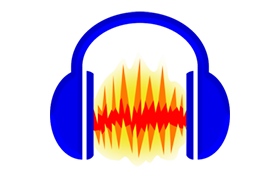
Audacity is a free, easy-to-use and multilingual audio editor and recorder for Windows, Mac OS X, GNU/Linux and other operating systems. You can record sounds, play sounds, import and export WAV, AIFF, AAC, MP4, Ogg Vorbis, and MP3 files, and more.
Use it to edit your sounds using Cut, Copy and Paste (with unlimited Undo), mix tracks together, apply effects to your recordings, change the speed or pitch of a recording, and really much more.
Audacity enables FLAC support. The program also has a built-in amplitude-envelope editor, a customizable spectrogram mode, and a frequency-analysis window for audio-analysis applications.
The program has the built-in effects, including Bass Boost, Wahwah, and Noise Removal, and it also supports VST plug-in effects.
Audacity is without a doubt one of the best and easiest digital audio editors on the market and it will meet any requirement at 100% no matter if it is home or professional audio edition.
Audacity Key Features:
Cut, copy, splice or mix sounds together.
Record live audio.
Supports 16-bit, 24-bit and 32-bit (floating point) samples (the latter preserves samples in excess of full scale).
Record computer playback on Windows Vista and later by choosing “Windows WASAPI” host in Device Toolbar then a “loopback” input.
Import and Export WAV, AIFF, AU, FLAC and Ogg Vorbis files.
Convert tapes and records into digital recordings or CDs.
Edit WAV, AIFF, FLAC, MP2, MP3 or Ogg Vorbis sound files.
Import and export AC3, M4A/M4R (AAC) and WMA with the optional FFmpeg library (this also supports import of audio from video files).
Numerous effects including change speed or pitch and vocal reduction or isolation (given suitable stereo tracks).
And more! See the complete list of features.
Changes in 3.7.4:
- Fixed a crash when closing a large unsaved project
- Fixed a crash when using real-time effects that activate delay compensation
- Fixed issue where Studio Fade Out creates a new clip when applied at the end of a clip
- Fixed incorrect waveform rendering on clipped audio
- Fixed unintended deletion of a clip when joining two clips with pitch adjustment
- Effect preview now works when the track is muted
- Fixed possible incorrect calculations in the Hamming window derivative (Thanks, @witwald!)
- Fixed compilation issues on legacy macOS (Thanks, @barracuda156!)

3 thoughts on “Audacity 3.7.4”
THANK U
THANK YOU ITS COOL
thank you