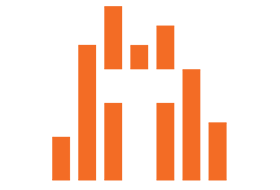
The Axia Livewire+ AES67 IP-Audio Driver is one of the first AES67-Compliant* IP Drivers. It lets you send and record single or multiple channels of stereo PC audio directly to and from Axia networks via Ethernet — no sound cards needed. Up to 24 channels of stereo audio can be sent simultaneously over a single CAT-5 Ethernet connection.
* One of our goals at the Telos Alliance is to further the adoption of AES67, the standard for Audio over IP designed to allow interoperability between various IP-based audio networking systems. And while these two words may sound the same, the differences between AES67 compliance and compatibility is huge. AES67, like all standards, can be minimally implemented. And when standards are minimally implemented, they minimally get the job done. Simply put, compliance means that every single aspect of the AES67 standard—like Unicast mode, for example—is met. Livewire+ AES67 is fully AES67-compliant.
LIVEWIRE+ AES67 IP-AUDIO DRIVER FEATURES
- One of the first AES67-compliant IP-audio drivers.
- Sends audio sources to the Livewire® / Livewire+ AES67 network from PC/Windows audio applications such as multichannel delivery systems and other audio players.
- Receives audio from the Livewire / Livewire+ AES67 network to destinations on the PC/Windows system, such as audio recording applications.
- GPIO function conveys “button-press” data from the Livewire /Livewire+ AES67 network to destination applications; i.e., a console fader start button can command a PC/Windows-based audio player to start playback.
- The Axia Livewire+ AES67 IP-Audio Driver single-stream version emulates a standard sound card, with one stereo audio output device and one stereo audio input device. This version is suitable for typical two-channel (stereo) playback or recording applications.
- Axia Livewire+ AES67 IP-Audio Multichannel OEM versions emulate 4, 8 or 24 stereo channel sound cards (depending upon installed version), with one stereo audio output device and one stereo audio input device per “sound card.” These versions are intended for more complex professional applications.
- Supports 5.1 surround audio streams as well as stereo, configurable on a per-stream basis.
- Windows version includes WDM and ASIO versions for maximum system flexibility.
LIVEWIRE+ AES67 IP-AUDIO DRIVER IN DEPTH
Pristine PC Audio: No Sound Card Required
Way back when enormous cart machines still roamed the earth freely, we used XLR connectors to get recorded audio into the console. But when PCs replaced the cart machine, we continued to connect to their sound cards with plain-Jane XLRs and a thick bundle of discrete wires that can’t carry logic, PAD or any of the useful information that PC playout systems provide. Why? With the Axia Livewire+ AES67 IP-Audio Driver, there’s a better way, and it’s now AES67-compliant. We’ve added the ability to sync to PTP, support to define multicast address outside of the Livewire range, and added SIP/Unicast support for RTP streaming.
The PC is the heart of the modern radio studio. And Axia makes it easy to connect and exchange pristine digital audio with it. The Axia IP-Audio Driver for Windows is a special Windows driver that feeds your digital audio directly from your PC’s Ethernet port to the Livewire / Livewire+ AES67 network. Up to 24 stereo playback channels and 24 stereo record channels can be accessed using our multi-stream driver that’s provided by your favorite digital delivery system provider; a single-play/single-record version is available for audio workstations.
The IP-Audio Driver also provides GPIO-like start/stop and other control functions over the same network. It’s available with the latest versions of high-end Windows audio delivery and editing software applications such as those from BSI, Burli, DAVID Systems, Dalet, ENCO, iMediaTouch, Netia, RCS, WideOrbit, and Zenon Media (to name just a few) and for Linux-based Rivendell through Paravel Systems—more than 50 systems and counting.
LIVEWIRE+ AES67 IP-AUDIO DRIVER SPECIFICATIONS
Microsoft Windows™ Operating System Requirements
- Windows 7 and Windows 7 Pro (32- and 64-bit editions)
- Windows 8
- Windows 10 (32- and 64-bit editions)
- Minimum hardware requirements specified for your Windows operating system are sufficient to run the Axia IP-Audio Driver.
Remark: Thanks to FULMOON TRSh…
(Installer with Crack) x86 x64

2 thoughts on “Axia Livewire+ AES67 IP-Audio Driver 2.11.0.10”
Ask to see if this is normal.
When installing the status progress bar never completes, minutes go by and still no progress.
[img]https://s10.gifyu.com/images/status.png[/img]
If I click the OK button (with no status completed), the installation seems to finish fine and prompts me to reboot.
But then when I try to use this driver with Z/IP Stream 9x/2 and click the play button to start the instance, the program crashes and I get a blue screen with the error “KMODE EXCEPTION NOT HANDLED” axiawow.sys.
I use Windows 11 Pro 64 bit.
Any ideas what I’m doing wrong or how to fix this?
A progress bar window will present itself to provide feedback on the progress. In some cases, it may appear stalled because a window has opened waiting for user input. Before assuming the process has failed, make sure you acknowledge all active windows. Closing the installation process prematurely can lead to a corrupted install.
https://files.helpdocs.io/ooa6cyzgdv/articles/cm6rtgztlb/1575577487102/image.png
Once the install is complete, there will be a notification window providing the option to press the Finish button. You will then be prompted to reboot your computer. After reboot, the IP-Audio Driver is installed.