
ESET Endpoint Security 6 represents a new approach to truly integrated computer security. The most recent version of the ThreatSense® scanning engine, combined with our custom Personal firewall and Antispam module, utilizes speed and precision to keep your computer safe. The result is an intelligent system that is constantly on alert for attacks and malicious software endangering your computer.
ESET Endpoint Security 6 is a complete security solution produced from our long-term effort to combine maximum protection and a minimal system footprint. The advanced technologies, based on artificial intelligence, are capable of proactively eliminating infiltration by viruses, spyware, trojan horses, worms, adware, rootkits, and other Internet-borne attacks without hindering system performance or disrupting your computer.
ESET Endpoint Security 6 is primarily designed for use on workstations in a small business environment. Using ESET Endpoint Security with ESET Remote Administrator in an enterprise environment allows you to easily manage any number of client workstations, apply policies and rules, monitor detections and remotely configure clients from any networked computer.
What’s new |
| The graphical user interface of ESET Endpoint Antivirus has been completely redesigned to provide better visibility and a more intuitive user experience. Some of the many improvements included in ESET Endpoint Antivirus version 6 include: Functional and usability improvements
New functionality
Detection & Protection technologies
|
System requirements |
For seamless operation of ESET Endpoint Antivirus, the system should meet the following hardware and software requirements (default product settings):Processors Supported:• 32-bit (x86) or 64-bit (x64) processor, 1 GHz or higher (see Note 1) Operating Systems: Microsoft ® Windows ® 10/8.1/8/7/Vista/XP SP3 32-bit/XP SP2 64-bit • An operating system and the required service pack supported by the chosen ESET product version installed Although it might be possible to install and run the product on systems that do not meet these requirements, we recommend prior usability testing to be done based on performance requirements. |
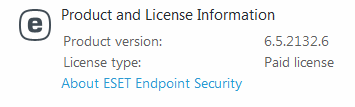
Remark: Unlimited updates from ESET trial server. Fixed to be prelock activation. Restart once after install. Better late than never 😀
10 April 2020 – Fixed ESET activation. Unblock hack for new installation and block after installation.
(Silent Install with Lifetime Update) EN English
x86
Download
x64
Download
(Chinese Version 中文版永久更新版)CHS
x86
Download
x64

12 thoughts on “ESET Endpoint Security 6.5.2132.6”
Hi, unfortunately update virus signature doesn’t work and it says product is not activated? I have installed it and than restarted computer.
really? i test all working…. maybe need restart twice? :/
Two installations helped me.
Thanks for the tip! I’ve installed twice but still not working. Also restrarted several times. (I’ve used the 64-bit version.)
right click run as administrator maybe? i’m using administrator account for my windows…
Downloaded new posted 64-bit version again. Used right click run as administrator but update update virus signature not working. thank you anyway for the tip!
no idea what happen to your pc….
all your esset endpoint programs 6, 5, and esset antivirus 8, 12, are asking for activation, (detail that started today 4/14/2020) I really like this antivirus, I would like to know if you can solve this already with the new version 13?
hai, set password protect Eset Error
set what password?
Password-protect program settings error.
Open the main program window of your ESET Windows product.
Press the F5 key on your keyboard to access Advanced setup.
Click User Interface, expand Access Setup, and then click the slider bar to enable Password protect settings.
Type your password in the New password and Confirm password fields and click OK.
Version 6.5 is a locked fake license activation. use other version instead for that function. Enable those function will end up fail activation.