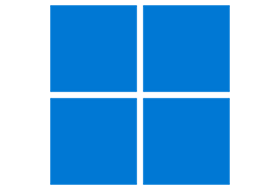
This project aims to bring back a productive working environment on Windows 11.

Tested on OS builds 22621.3296, 22631.5189, 22631.5335, 26100.3476, 26100.4061, and 26100.4188.
1
Start10: Fixed Pin to Start on 226×1.4541+ and 261xx.2454+. (#3984) (4ef3667, 123ea8b)
sws: Added support for 24H2. (#3765)
ep_dwm: Added support for 24H2. (#3555)
ep_dwm.exe has been renamed to ep_dwm_svc.exe to get around 24H2 upgrade blocks. (115b462)
ep_dwm: Now always unregistered on uninstallation, regardless of whether it was running during the uninstallation or not. (858b634)
Setup: The failure message now displays the associated code line number that failed, to assist in troubleshooting. (c64a17e)
Taskbar10: Fixed disabling immersive menus on ARM64. (8b4d8db)
Taskbar10: Fixed Win+X menu still having Windows Terminal entries when Windows Terminal is not installed, that crashes Explorer when selected. (1b20cbd, 207f669)
For now, if you want to have PowerShell entries, Windows Terminal must be uninstalled.
Taskbar10: Fixed Win+X entry clicks doing nothing on 26xxx.5551+ ARM64.
GUI: Added dropdown indicators to dropdown entries. (9f71a5c)
GUI: The language names now include the country name. (3f11766)
Localization: Added Czech translations. (Thanks @9hb, @andrewz1986, and @Panzimy!)
Localization: Added Spanish (Spain) translations. (Thanks @AlejandroMartiGisbert!)
ep_taskbar: Added support for “Show desktop button: Hidden” setting. (#4020) (1be6658)
ep_taskbar: Fixed a bug that prevented shortcut global hotkeys from working on 24H2. (#3777, #4016)
ep_taskbar: Fixed a bug that prevented the taskbar from resizing properly after DPI changes. (#3796)
ep_taskbar: Added the following languages: German, French, Hungarian, Indonesian, Italian, Korean, Lithuanian, Dutch, Polish, Portuguese (Brazil), Romanian, Spanish (Spain), Turkish, Ukrainian, Chinese (Simplified).
ep_taskbar: Fixed a number of memory leaks and code/behavior inaccuracies.
2
❗ ep_taskbar: Fixed incompatibility with 26200.5603 (Dev), 26120.4151 (Beta), and 26100.4188 (Release Preview). (#4321)
ep_taskbar: Now supports all Windows 10 versions supported by EP (17763/1809+). (aec8c70, 1edb989)
