
The .NET Framework is Microsoft’s platform for building applications that have visually stunning user experiences, seamless and secure communication, and the ability to model a range of business processes.
The .Net Framework consists of:
- Common Language Runtime – provides an abstraction layer over the operating system
- Base Class Libraries – pre-built code for common low-level programming tasks
- Development frameworks and technologies – reusable, customizable solutions for larger programming tasks
By providing you with a comprehensive and consistent programming model and a common set of APIs, the .NET Framework helps you to build applications that work the way you want, in the programming language you prefer, across software, services, and devices.
dotNet Framework 2.0 SP2
KB958481 – Application Compatibility Update
KB976569 – Update for the .NET Framework 2.0 SP2 forward compatibility
KB976576 – Rollup Update
KB976765 – ASP.NET update
KB980773 – NCL update
KB2604092 – Vulnerabilities in .NET Framework Could Allow Remote Code Execution
KB2729450 – Vulnerabilities in .NET Framework Could Allow Remote Code Execution
KB2742596 – Vulnerabilities in .NET Framework Could Allow Elevation of Privilege
KB2789643 – Vulnerabilities in .NET Framework Could Allow Elevation of Privilege
KB2833940 – Vulnerabilities in .NET Framework and Silverlight Could Allow Remote Code Execution
KB2836941v2 – Compatibility and Reliability Update
KB2844285v2 – Vulnerabilities in .NET Framework and Silverlight Could Allow Remote Code Execution
KB2863239 – Vulnerabilities in .NET Framework Could Allow Spoofing
dotNet Framework 3.0 SP2
KB958483 – Application Compatibility Update
KB976570 – Forward Comptibility Update
KB976769 – WCF update
KB977354 – This update will disable the Web Browser ActiveX control (WebOC) when running WPF XAML Browser Applications (XBAPs) in the Firefox browser in partial trust
KB2756918 – Vulnerabilities in .NET Framework Could Allow Elevation of Privilege
KB2832411 – Vulnerabilities in .NET Framework and Silverlight Could Allow Remote Code Execution
KB2861189 – Vulnerabilities in .NET Framework Could Allow Remote Code Execution
dotNet Framework 3.5 SP1
KB953595 – The Visual Basic compiler (Vbc.exe) may use 100 percent of the CPU resources when you build a .NET Framework 3.5-based application that has many assemblies and references
KB958484 – Application Compatibility Update
KB960043 – Dual Branch Servicing
KB963707 – Framework Assistant 1.0 for Firefox
KB982306 – ADO.NET Data Services Update
KB2604111 – Vulnerabilities in .NET Framework Could Allow Remote Code Execution
KB2736416 – Vulnerability in Open Data Protocol Could Allow Denial of Service
KB2836940 – Compatibility and Reliability Update
KB2840629 – Vulnerabilities in .NET Framework and Silverlight Could Allow Remote Code Execution
KB2861697 – Vulnerabilities in .NET Framework Could Allow Remote Code Execution
Other Updates
KB951847 = Microsoft .NET Framework 3.5 Family Service Pack 1
KB959209 = KB958481 + KB958483 + KB958484
KB971276 – You receive incorrect print output if the IPrintPipelineProgressReport interface is used in your printing application
dotNet Framework 4.0 Client Profile
KB2468871 – Update for the .NET Framework 4
KB2533523 – Microsoft .NET Framework 4 Reliability Update 1
KB2600217 – Microsoft .NET Framework 4 Reliability Update 2
KB2604121 – Vulnerabilities in .NET Framework Could Allow Remote Code Execution
KB2656351 – Vulnerabilities in .NET Framework Could Allow Elevation of Privilege
KB2729449 – Vulnerabilities in .NET Framework Could Allow Remote Code Execution
KB2736428 – Vulnerability in Open Data Protocol Could Allow Denial of Service
KB2737019 – Vulnerabilities in .NET Framework Could Allow Elevation of Privilege
KB2742595 – Vulnerabilities in .NET Framework Could Allow Elevation of Privilege
KB2789642 – Vulnerabilities in .NET Framework Could Allow Elevation of Privilege
KB2804576 – Vulnerabilities in .NET Framework Could Allow Spoofing
KB2832407 – Vulnerabilities in .NET Framework and Silverlight Could Allow Remote Code Execution
KB2835393 – Vulnerabilities in .NET Framework and Silverlight Could Allow Remote Code Execution
KB2836939v3 – Compatibility and Reliability Update
KB2840628v2 – Vulnerabilities in .NET Framework and Silverlight Could Allow Remote Code Execution
KB2858302v2 – Vulnerabilities in .NET Framework Could Allow Remote Code Execution
KB2861188 – Vulnerabilities in .NET Framework Could Allow Remote Code Execution
Windows XP (X32 Only) Credit to ricktendo
.NET Framework 1.1, 2.0, 3.0, 3.5 and 4.0 x86 plus updates integrated
Download
Windows Vista/Server 2008 SP2 x86/x64 or Windows 7/Server 2008 R2 SP1 x86/x64 (X32 & X64) Credit to ricktendo
.NET Framework 4.0 – 4.7.2 x86/x64 Incl. Language Packs (ar cs da de el es fi fr he hu it ja ko nl no pl pt-BR pt-PT ru sv tr zh-Hans zh-Hant)
Download
Windows 8 and 10 X32 X64
Windows 10 comes with .NET framework 4.5 pre-installed, but many apps developed in Vista and Windows 7 era require the .NET framework v3.5 installed along with 4.5. These apps will not run unless you will install the required version. When you try to run any such app, Windows 10 will prompt you to download and install .NET framework 3.5 from the Internet. However, this will take a lot of time. You can save your time and install .NET Framework 3.5 from the Windows 10 installation media. This method is much faster and does not even require an Internet connection. Here is how to install it.
To install .NET Framework 3.5 in Windows 10, do the following:
- Insert your Windows 10 DVD, or double click its ISO image, or insert your bootable flash drive with Windows 10, depending on what you have.
- Open ‘This PC’ in File Explorer and note the drive letter of the installation media you have inserted. In my case it is disk D:
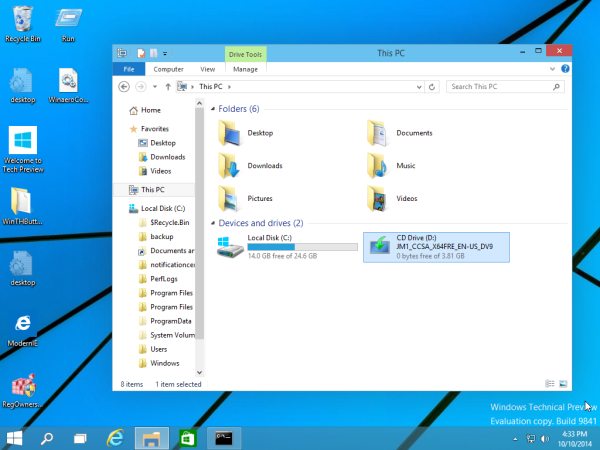
Now open an elevated command prompt and type the following command:
Dism /online /enable-feature /featurename:NetFX3 /All /Source:D:\sources\sxs /LimitAccess
Replace D: with your drive letter for Windows 10 installation media.
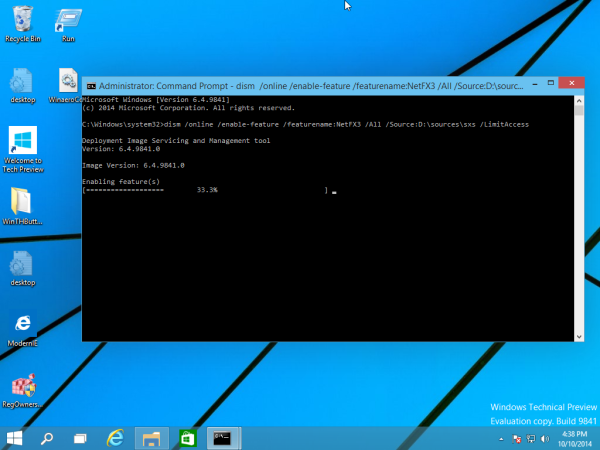
You are done! This will install .NET framework 3.5 in Windows 10.
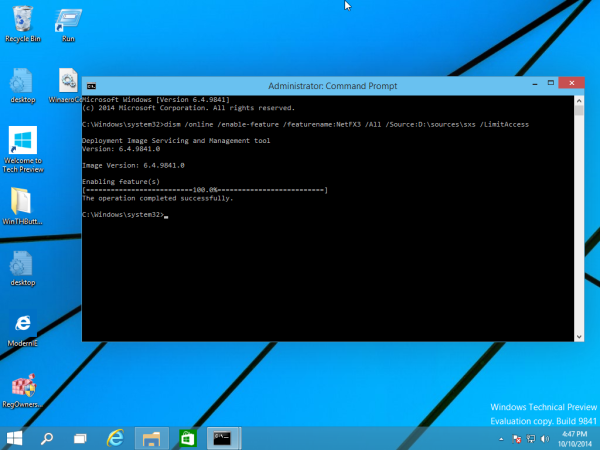
To save your time, I have prepared a simple batch file which will save your time and will find the inserted installation media automatically. It looks like this:
@echo off
Title .NET Framework 3.5 Offline Installer
for %%I in (D E F G H I J K L M N O P Q R S T U V W X Y Z) do if exist "%%I:\\sources\install.wim" set setupdrv=%%I
if defined setupdrv (
echo Found drive %setupdrv%
echo Installing .NET Framework 3.5...
Dism /online /enable-feature /featurename:NetFX3 /All /Source:%setupdrv%:\sources\sxs /LimitAccess
echo.
echo .NET Framework 3.5 should be installed
echo.
) else (
echo No installation media found!
echo Insert DVD or USB flash drive and run this file once again.
echo.
)
pause
Make a CMD files and paste above batch script and run as admin.
The file will install .NET Framework 3.5 automatically after finding the drive letter of your Windows 10 installation media.

10 thoughts on “Microsoft .NET Framework 4.0/4.7.2 Slim x86/x64 All Lang”
cant install on win 7 64 bit
Win 7 comes with .net already.
can you make one with just 3.5 and 4.0 because they dont come with windows 7 and just the 3.5 from microsoft is over 200 mb… thanks
will donate extra if needed
Uploading ver 4 only. 3.5 Not gonna install on win 7 as well.
hey cyberloner,can upload back the previous version without .net framework 4 for window xp ..
where can i get the old version without .net framework 4?
why
please make one with just 3.5 and 4.0 because they dont come with windows 7
* 3.5 SP1