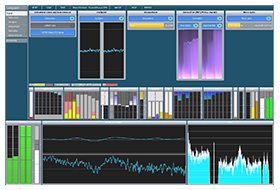
Stereo tool is a software-based audio processor which offers outstanding audio quality and comes with many unique features. It is used by over 1500 FM stations ranging from small local stations to 50-100 kW stations and nation-wide networks with dozens of transmitters, thousands of streaming stations and many DAB+, HD, AM and TV stations. It can be used for both live and file based processing.
If you don’t use Stereo Tool for FM processing, Basic suffices.
FM Standard offers “standard” FM processing, stereo and RDS encoding. The processing in this license is comparable to what many high end (00+) hardware boxes offer. In most markets, this license will make you one of the louder stations on the dial.
FM Professional adds our special Composite Clipper to the processing. This is the same clipper that’s in the Omnia.9sg and the Omnia.9 and Omnia.7 are being upgraded to it. The Composite Clipper takes the stereo pilot, stereo encoding and RDS into account when generating the composite MPX signal, which increases the headroom for audio by a lot. You can typically generate a signal that’s 2-3 dB louder without sounding more clipped, which results in a much more dynamic and much higher fidelity signal. Beside that it unlocks our “Asymmetric L-R” mode, which adds another 1 dB or so. Beside these advantages to the audio signal, the clipper can also analyse the RF spectrum after the exciter, and optimize the signal to reduce reception issues in fringe areas and in multipath areas.
If you can use Stereo Tool to generate the composite MPX signal, we highly recommend the FM Professional version, which sounds much better and improves your reception. To be clear, with FM Standard you’re not doing worse than most high end hardware boxes, but FM Professional really takes it to another level – assuming proper hardware you’ll be the loudest and cleanest station on the dial.
Declipper
Due to the so-called loudness war, where everyone wants their track to sound louder than any other track, nearly all music from the last 20 years or so has been clipped during mastering. This causes several issues:
- It sounds distorted
- It lacks dynamics
- Low bitrate codecs are using a lot of their bits to encode the distortion, leading to much more lossy compression (MP3, AAC, …) artifacts.
To make things worse, audio processing tends to boost softer sounds, in this case, the distortion, which worsens these problems. The Declipper repairs the audio before it enters the processor.
Our declipper is also used by police forensics labs. The following video shows what it does to clipped audio:
Delossifier
The Delossifier improves the sound of lossy compressed audio. It’s targeted at repairing low bitrate MP3 and MPEG2 files. Use this if your playlist contains low bitrate tracks. (But please, do everyone a favor and replace them…. With clipped audio that’s usually not possible, but low bitrate is a different story.
Advanced Dynamics
Advanced Dynamics was added in Stereo Tool version 8.50. It consists of 2 parts:
- Auto EQ
- Dynamic ratios
Auto EQ is the most spectacular part. It adjusts the sound before the AGC without compressing it. This makes it possible to have a much more consistent output without sounding processed. Since it doesn’t compress the audio, it doesn’t add density and doesn’t cause pumping or breating. Auto EQ can achieve the same spectral consistency that multiband compression can, without those side effects. It does not affect audio levels, only the spectrum.
Dynamic Ratios makes it possible to have a different ratio in the compressors depending on how much they are pushing the level down. When it gets deeper, it gets steeper. So a very loud sound will be compressed more.
This video shows the Auto EQ in action:
2022/10/22
v9.92 All new products, products that use the new GUI and all products without a GUI are version 10.00. Products that still use the old GUI are version 9.92.
New product: Thimeo ST-Enterprise officially released; can run and control up to 50 processing instances in a single process.
New product: Thimeo MultiVoc; voice processor for up to 50 microphones, which can all be processed differently if needed.
New Pi 4-based product: Thimeo PiMP – Pi Microphone Processor, with a latency of 2.83 or 4.17 ms.
New Pi 4-based product: Thimeo STudio – low latency (4.5 ms) studio monitoring processing.
New Pi 3/4-based product: Thimeo STAMP – AM processor (easy to use, you can’t turn AM off).
New Pi 3/4-based product: Thimeo MicroMPX AM Reprocessor – Decodes the MicroMPX signal, then takes the mono part of it and processes for AM. Read notes before using.
New Pi 3/4 image that allows selecting HifiBerry sound card type, software upgrading and switching between programs.
STXtreme: Added support for 2nd FM/HD path, or 1x FM/HD + 2x HD (separate firmware version, for now).
ST-Enterprise: Added built-in Nielsen PPM watermarking.
macOS: Added “Apple silicon” M1/M2 native support (not yet for WatchCat).
RDS: UECP: UECP RadioText A/B toggle flag now follows exactly what the UECP encoder says, before it toggled on changes.
RDS: We’re not toggling the RadioText A/B flag anymore on changes.
Compressors: Added start ratio to Progressive Ratio.
Multiband compressors: Pre-emphasis: Added cutoff frequency to avoid highs > 15 kHz to have a massive impact.
AGC window behavior was broken when combined with dynamic attack/release speeds. Fixed, and added a Legacy mode setting.
Speech detection: Added option to link MB band 1 to band 2.
ASIO: Improved low latency glitch protection.
Linux Jack version: Implemented same low latency glitch protection as in ASIO.
macOS: Added option to select specific channels on sound cards with more than 2 channels, such as MADI sound cards.
CPU usage: Reduced overhead of AGC, Auto EQ, Natural Dynamics, all wideband and multiband compressors. Mainly impacts very low latency modes.
CPU usage: Added more ARM NEON code to reduce ARM CPU usage slightly.
CPU usage: Optimized tilt correction code.
CPU usage: Calling fewer OS functions that use a lot of CPU.
New web interface: Loading uses far less data than before, reduced from over 3 MB to 422 kB.
Web interface: Redesigned, simplified and optimized communication.
Command line version: Added -w option to enable web interface, -W for whitelist. Example: stereo_tool_cmd – – -w 8081.
Command line version: Updated to new web interface.
Command line version: Added MicroMPX encoding (Windows and Linux).
Command line version: Closing output pipe (-) was not detected on Windows; now it closes if that happens.
Command line version: Bug fix: WAVE file with ID tags at the start caused a wrong calculation of the number of samples, causing warnings to be printed.
Command line version: Bug fix: For non-WAVE files, when using R128 normalization the last 16384 samples were cut off.
Command line version: Bug fix: –quiet option caused weird unexpected end of file error.
Bug fix: RDS: UECP: Setting AF A/B via UECP was broken. Frequencies were transmitted with an offset of 1, causing AF method B to fail, and some receivers to ignore method A.
Bug fix: High CPU usage in Absolute Highs after switching to latency 128, then back to 4096.
Bug fix: Linux Jack version: Crash on startup on some systems solved.
Bug fix: DSP plugin version: When switching from stereo to mono input, some data from the other channel remained and caused weird sounds.
Bug fix: Bass EQ output was filtered incorrectly, sometimes removing part of its effect.
Bug fix: “Force Stokkemask even if not using composite clipping” has been completely broken since version 9.50 (right channel audio disappeared all the time).
Bug fix: Some default CPU thread/affinity settings could be overwritten on first time startup, causing unexpected behavior.
Bug fix: GUI: MicroMPX GPS support was missing from license options in the GUI, making it unclear why an unregistered warning was shown.
Bug fix: Old GUI: Sometimes Load/Save/Reset button pulldowns were not populated immediately after starting.
Bug fix: Old GUI: Fixed pipes (white bars), that were accidentally introduced in 9.91.
Bug fix: The BIMP license check was too strict, sometimes complained even if The BIMP was disabled.
Bug fix: Some CPU affinity settings were being handled incorrectly in certain hosts for the plugin versions.
Input 2 standard usage changed: Now by default used for backup instead of BIMP.
GUI: GPS 1PPS speed in Stereo Tool was sometimes reported as 153600 instead of 192000.
GUI: Updated Bandpass frequency display to show both FM + non-FM frequencies, added status line.
HTTP/JSON interface: Made reset target button available on HTTP interface for test automation.
Linux builds: Added “Nice” support, changed priority settings to run glitch-free on real-time Linux versions at extremely low latencies.
Linux builds: Added 64 bit Intel/AMD binary with no X11 dependencies (customer request).
Linux/Mac: Stereo Tool exception log file is now written to the active directory.
STXtreme: Front panel: Added I/O settings.
STXtreme: Front panel: Added +/- buttons to sliders.
STXtreme: Triggering hardware watchdog during software updates to allow updating if there’s a system error.
STXtreme: More logical Input 2 sound card selection (left/right together for Backup or Add mode, separately otherwise).
STXtreme: Hardware watchdog would occasionally (once every few months) warn about clock speed differences due to a bug in the measurement.
STXtreme: Added detection for network changes for AES67 and MicroMPX.
STXtreme: Added AES67 signal detection for certain protocols.
STXtreme: Adapted support for new hardware version that’s coming soon due to component shortages.
ST-Enterprise: There are only 2 license types now (existing users, please contact us), and each can be used only once.
ST-Enterprise: Bug fix: Starting the application while an running one is just being closed didn’t always work.
ST-Enterprise: Bug fix: Added support for “Restart sound cards” button.
ST-Enterprise: Bug fix: Added restarting sound cards if the buffer filling gets out of range.
ST-Enterprise: Bug fix: Wasapi sound cards did not work.
ST-Enterprise: Bug fix: Check if sound cards are the same for synchronization didn’t work on Mac/Linux.
ST-Enterprise: Bug fix: Some of the synchronization settings for input sound cards were missing.
ST-Enterprise: Bug fix: Check for “Microsoft Sound Mapper” as default device only worked on English language Windows, now just assuming that the first device is that.
ST-Enterprise: Bug fix: AES67 input didn’t work directly after startup, device validity check was wrong.
ST-Enterprise: Bug fix: AES67 input bug fix, could theoretically get in infinite loop/read outside of memory (not sure if that could really happen).
ST-Enterprise: Bug fix: AES67 input CPU core affinity not set correctly.
ST-Enterprise: Bug fix: Using Input 2 for BIMP, RDS, SCA1/2 didn’t work (channels were swapped).
ST-Enterprise: Bug fix: Solved potential priority inversion issues.
ST-Enterprise: Bug fix: ASIO: Code that protected against glitches could actually make them worse, now it works as intended.
ST-Enterprise: Bug fix: ASIO: Using same output twice sometimes didn’t give an error.
ST-Enterprise: Bug fix: In certain situations, Input 2 audio was overwriting input 1 instead of being read separately.
ST-Enterprise: Bug fix: Input error state recovery didn’t work.
ST-Enterprise: Bug fix: Synchronization between input and outputs sometimes checked the wrong channel, causing it to be bypassed, causing buffer over/underruns.
ST-Enterprise: Added built-in and libVLC output streaming.
ST-Enterprise: Added libVLC input streaming.
ST-Enterprise: Rewrote how different error levels work, much more logical and should work better.
ABE build: Made this build as similar to build as possible.
ABE build: Added user account mechanism with access rights to different parts of the GUI.
Added/updated presets.
PhoneBooster: Fixed crash on selecting presets.
MicroMPX: Cleaned up file descriptor leaks on close.
MicroMPX: Bug fix: Removed incompatibility between Intel and ARM versions that could affect very loud quadrature signals.
MicroMPX Decoder: Enabled support for multiple input ports, with priorities. Also allows smoother switching between streams.
MicroMPX Decoder: Improved startup behavior when a new stream is received, it starts closer to the center of the buffer now.
MicroMPX Decoder: Reduced memory usage by around 350 MB.
MicroMPX Decoder: Bug fix: Occasional very short glitch on timer wraparound, also caused small time stamp mismatches.
MicroMPX Decoder: Bug fix: Random noise in the RDS section could in rare cases cause a crash.
MicroMPX Encoder: Check added to verify that audio in the RDS frequency range is actually a valid RDS signal, ignoring it if not.
MicroMPX Encoder: Filling some unused bits with 0’s instead of random values.
MicroMPX library: Added “nice” support to Linux versions.
MicroMPX library: Make separate function to call tilt externally.
MicroMPX library: Added “is_recovery_packet” boolean to MicroMPX packet encoded callback.
MicroMPX library: Cleaned up MicroMPX SDK example code, and added comments.
Special Repack from CRUDE keygen and crack…. Salute the CRUDE
Remark: FULMOON is not releasing any new updated crack… 9.70 is leave online as well in case fail with 9.91 version. x86 stereo tool standalone tested ok … others likely fail…
(Cracked Silent Install Repack) x86
Download
(Cracked Silent Install Repack) x64
Download
Stereo Tool Kantar
(Cracked Silent Install Repack) x86
Download
VST & DSP 9.92 (Cracked) password = CyberMania
Download
VST & DSP 9.83 (Cracked) password = CyberMania

28 thoughts on “Thimeo Stereo Tool 9.92”
Sadly the standalone version 9.90 does not have the composite cliper patched… It would be nice if someone have a look at it…
The standalone vst seems to lose its ‘license’ after restarting or changing a preset but I’m not gonna complain about it. THANK YOU for posting! 🙂
Not working composite cliper please looking
Tried different installs. Reaching and using the elements goes very well but after 24 hours of running the ‘stereo tool commercial’ still pops up, in the audio. Still thank you very much for the efforts to get it working properly !!
Noticing the same problem ☺️
What do you thing about OPTIMOD-PCn 1600 Audio Processing Software, is possible cracke it?
Hello Team,
Why’s there an announcement playing every 4 or 12 hours?
if you are talking about the x64 version.. it is a fail cracked… use old version if you need 64bit badly.. x86 is ok
I’m using the DSP. Kindly help me out on which the announcement is not available, is it on 86x VST?
Everything work fine ( x64 DSP version ) i use it with RadioBoss … Had problem with invalid license, because i didn’t register DSP license and block it in firewall 🙂
Soo crack/patch/keygen WORK you just need to be smart enaf to figure out what IP to block, then your license will WORK and settings will SAVE 🙂
Thank you so much. I tried RB 32x with DSP and it got registered but the announcement is yet there. Any guesses please? Unless only 64X DSP is working fine with RB without announcement is it? Kindly help me on selecting the correct DSP file. Hope you are referring to version 9.91. Thank you ????
How do I fix the license reseting after I restart the VST?
If anyone is interested, I have MPXTool 3.19.52 at this link: https://krakenfiles.com/view/fGvcQu1yb7/file.html
This download 9.91 DSP has No presets and will not show what current preset is being used. The 9.90 download here seems to be fine. Hopefully the 9.91 can be fixed?
it is not perfectly cracked.. use older version until next new patch available else buy 😀
no problem. I figured likely. Just wasn’t sure if it was me
Not work fine. Not fulmoon 9.70 is the best.
FM Composite Clipper still is not patched, which is actually quite essential. Hope this can be fixed as well.
THX anyways!
The License problem is possible to fix by blocking internet communication of the application in which the plugin is running
Good work of Cybermania
how can we do that?
Tried that already, but even without an Internet connection to the computer it will play an advertisement after 4 hours up-time. This only happens with composite clipper enabled. BTW I’m using standalonle version, not a plugin.
It happens both for x86 and x64 versions up to and including v9.92.
and if we close composite clipper the advertisement wont play anymore? i am using standalone version to
Then the advertisement is gone, but without Composite Clipper the software is rather useless for high quality and compliant FM broadcast.
I still have beeping noises even if I have the license applied.
Beeping noises have nothing to do with licensing. Beeping noises are due to an error related to the soundcard setup.
Hello, all the links in this post are broken. Is it possible to republish the 9.92 x86 file that works?
link fixed
thanks 😀