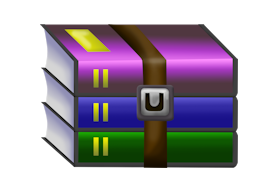
WinRAR is a powerful archive manager. It can backup your data and reduce the size of email attachments, decompress RAR, ZIP and other files downloaded from Internet and create new archives in RAR and ZIP file format
Features of WinRAR:
• Using WinRAR puts you ahead of the crowd when it comes to compression by consistently making smaller archives than the competition, saving disk space and transmission costs.
• WinRAR provides complete support for RAR and ZIP archives and is able to unpack CAB, ARJ, LZH, TAR, GZ, ACE, UUE, BZ2, JAR, ISO, 7Z, Z archives.
• WinRAR offers a graphic interactive interface utilizing mouse and menus as well as the command line interface.
• WinRAR is easier to use than many other archivers with the inclusion of a special “Wizard” mode which allows instant access to the basic archiving functions through a simple question and answer procedure. This avoids confusion in the early stages of use.
• WinRAR offers you the benefit of industry strength archive encryption using AES (Advanced Encryption Standard) with a key of 128 bits.
• WinRAR supports files and archives up to 8,589 billion gigabytes in size. The number of archived files is, for all practical purposes, unlimited.
• WinRAR offers the ability to create selfextracting and multivolume archives.
Recovery record and recovery volumes allow to reconstruct even physically damaged archives.
• WinRAR features are constantly being developed to keep WinRAR ahead of the pack.
Version 7.12
1. When extracting a file, previous versions of WinRAR, Windows versions
of RAR, UnRAR, portable UnRAR source code and UnRAR.dll can be tricked
into using a path, defined in a specially crafted archive,
instead of user specified path.
Unix versions of RAR, UnRAR, portable UnRAR source code
and UnRAR library, also as RAR for Android, are not affected.
We are thankful to whs3-detonator working with Trend Micro Zero Day
Initiative for letting us know about this security issue.
2. Previously “Generate report” command included archived file names
into HTML report as is, allowing to inject potentially unsafe HTML tags
into the report. To prevent such injection the current version replaces
< and > file name characters in HTML report with < and > strings.
We are thankful to Marcin Bobryk (github.com/MarcinB44) for bringing
this security issue to our attention.
3. If “Test archived files” and “recovery volumes” archiving options
are used together, recovery volumes are also tested. Previous versions
completed the test before creating recovery volumes, so they hadn’t
been verified.
4. Nanosecond file time precision is preserved for Unix file records
when modifying RAR archive in Windows. Previously it was converted
to Windows 100 nanosecond precision.
27 June 2025 – Update chinese version
(Registered Silent Install Repack) English 7.12 x64 Only
Download
版本 7.12
1. 解压文件时,旧版本的 WinRAR、Windows 版本的 RAR、UnRAR、可移植 UnRAR 源代码和 UnRAR.dll 可能会被诱骗使用特制压缩包中定义的路径,而不是用户指定的路径。
Unix 版本的 RAR、UnRAR、可移植 UnRAR 源代码和 UnRAR 库以及 Android 版 RAR 均不受影响。
我们感谢 whs3-detonator 与 Trend Micro Zero Day Initiative 合作,告知我们此安全问题。
2. 之前,“生成报告”命令会将压缩包文件名原样包含在 HTML 报告中,从而允许将潜在的不安全 HTML 标签注入报告中。为了防止此类注入,当前版本已将 HTML 报告中的 < 和 > 文件名字符替换为 < 和 > 字符串。
我们感谢 Marcin Bobryk (github.com/MarcinB44) 向我们报告此安全问题。
3. 如果同时使用“测试归档文件”和“恢复卷”归档选项,则还会测试恢复卷。之前的版本会在创建恢复卷之前完成测试,因此尚未验证。
4. 在 Windows 中修改 RAR 归档文件时,Unix 文件记录会保留纳秒级文件时间精度。之前,该精度会被转换为 Windows 100 纳秒级。
(中文官方注册版) Chinese 7.12 x64 Only
下载
官方下载链接
wrr暗链接:
https://www.win-rar.com/fileadmin/winrar-versions/sc/sc20250627/wrr/winrar-x64-712sc.exe
rrlb暗链接:
https://www.win-rar.com/fileadmin/winrar-versions/sc/sc20250627/rrlb/winrar-x64-712sc.exe
wrr暗链接:
https://www.win-rar.com/fileadmin/winrar-versions/sc/sc20253103/wrr/winrar-x64-711sc.exe
rrlb暗链接:
https://www.win-rar.com/fileadmin/winrar-versions/sc/sc20253103/rrlb/winrar-x64-711sc.exe
(Registered Silent Install Repack) English 7.01
x86
Download
x64
Download
中文官方无广告版 7.01
x86
下载
x64
下载
官方下载链接
x86
https://www.win-rar.com/fileadmin/winrar-versions/sc/sc20240528/wrr/winrar-x32-701sc.exe
x64
https://www.win-rar.com/fileadmin/winrar-versions/sc/sc20240528/wrr/winrar-x64-701sc.exe
Keygen from nutcraker /CORE (Password = CyberMania)

9 thoughts on “WinRAR 7.12”
Los enlaces de la página modo silencioso no están disponibles
file does not exits
Information: W had a server problem. The unstable server has been fixed.
Unfortunelty we lost our data uploaded and user accounts created between 2023-01-23 2:30 – 2023-01-23 12:30.
Updated… they loss 2 days files.. uploading
spanish please
just download and install directly via winrar site
Winrar Multilanguage Online Installer 1.0 https://cloud.mail.ru/public/9pGk/ZtUNoVsN8
what’s update?
Really? Winrar?
Dont hit him
after compress any file,
error show this message in winrar 7.1 b
! Adjusting -rr4294967293 value to 1000.