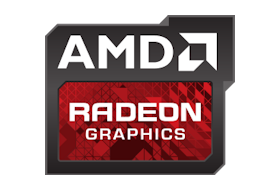
Designed to provide you with a clean, modern and easy-to-use interface where you can quickly access the latest software features, game stats, performance reports, driver updates, and much more – all from one convenient location. Take advantage of the ALT+R hotkey to open AMD Software: Adrenalin Edition directly in-game, making it even more convenient and easy to adjust your favorite features and get a fantastic gaming experience.
When AMD introduced Radeon™ Software as a successor to our Catalyst Control Center back in 2015, our software was still primarily a graphics control panel designed to allow users to adjust various settings related to their graphics card. Over the past few years, we have been steadily introducing more features that go beyond graphics control, adding new capabilities like AMD Ryzen™ processor-specific tools such as CPU monitoring and overclocking, as well as platform-level controls for technologies like AMD SmartShift and AMD Smart Access Memory™ technology1. We felt that our existing AMD Radeon Software brand no longer portrayed what our software was ultimately capable of, and so with this release, we are introducing a new brand for our feature-rich application, called AMD Software: Adrenalin Edition.
Stability First
We continue to focus on driver stability, with more stringent testing to ensure you get the best experiences possible. Over the past year, we have introduced new and improved ways for you and other users to report issues and we have also implemented tools into the driver such as the AMD Crash Defender to help keep your system running in the rare event you run into a problem. We encourage you to submit any issues you may have by using the AMD Bug Report Tool, and we will work diligently to try and resolve those issues and further refine our drivers.
Elevate Performance with AMD Radeon™ Super Resolution
While stability may be our top priority, performance and user experience follow closely. We are excited to introduce the new Radeon Super Resolution (RSR) technology2 today. RSR is our in-driver upscaling feature available for users running AMD Radeon™ RX 5000 series discrete desktop graphics and newer, powered by our AMD FidelityFX™ Super Resolution (FSR) technology3. For those who do not know, FSR is our upscaling technology which was first introduced last June that developers could integrate into their games. FSR renders games at lower resolutions, then upscales the image to fit your screen and applies a unique algorithm that delivers super high-quality edges and details, providing you with extra performance with little to no impact on visual quality at the highest quality FSR settings. FSR is free and easy for developers to implement – in fact, it’s so easy that over 80 games have been announced to support or will be supporting FSR in the first 9 months since our launch.
However, we know there are thousands of games out there waiting for upscaling technologies to do their magic and elevate gaming performance, and this is where Radeon Super Resolution comes in. RSR takes FSR and bakes it into our driver software, allowing you to enable it across more of your games.
Elevate Performance Across Thousands of Games
Radeon™ Super Resolution (RSR) is an in-driver upscaling feature that uses the same algorithm found in our AMD FidelityFX™ Super Resolution (FSR) technology. Gamers can take advantage of Radeon™ Super Resolution to unleash new levels of performance on any compatible game.1
Radeon™ Boost
Dynamically adjusts resolution during camera rotation in first- and third- person games to deliver higher frame rates and more immediate responses
Radeon Anti-lag motherboard
Radeon™ Anti-Lag
Reduces lag by intelligently controlling the queuing of CPU work ahead of GPU work in DirectX ® 9, DirectX® 11 and DirectX ® 12 games
A gaming monitor displaying the AMD Battle Arena in Fortnite.
AMD FreeSync™
A variable refresh rate technology that delivers a fluid, tear-free experience and provides quicker responses to the screen
AMD Radeon™ Chill
Gameplay adaptive power saving
AMD Radeon™ Image Sharpening
Producing visuals that look crisp and detailed, with virtually no performance impact.
AMD Integer Scaling
Replay Retro Games the Way You Remember Them.
AMD FidelityFX
AMD FidelityFX is our open-source image quality toolkit comprising of eight different solutions available for developers to implement into their games that are optimized for AMD RDNA™ and RDNA™ 2 architectures. FidelityFX helps deliver ultimate visual quality with minimal performance overhead, freeing up your graphics card to power the incredible gaming experiences you demand.
AMD Processors with Radeon Graphics Product Compatibility
Important Note for Laptop and All-In-One (AIO) PCs
AMD recommends OEM-provided drivers which are customized and validated for their system-specific features and optimizations.
If you experience issues using the AMD Software: Adrenalin Edition driver package downloaded from AMD.com, please install the OEM-provided drivers for full support and compatibility.
AMD Software: Adrenalin Edition does not include support for handheld gaming devices. Users should check with the OEM for device specific drivers.
Compatible Operating Systems
Radeon Software Adrenalin is designed to support the following Microsoft® Windows® platforms. Operating System support may vary depending on your specific AMD Radeon product.
- Windows 11 version 21H2
- Windows 10 64-bit version 1809 and later
Highlights
- New Game Support for AMD FidelityFX™ Super Resolution 4 (FSR 4)
- Monster Hunter Wilds
- Grand Theft Auto V Enhanced
- See the complete list of supported AMD FSR 4 games here
- Fixed Issues and Improvements
- AMD FidelityFX™ Super Resolution 4 (FSR 4) is not enabled while playing DragonKin: The Banished, Blades of Fire, RoadCraft, The Alters, Star Wars Outlaws and S.T.A.L.K.E.R. 2: Heart of Chornobyl on Radeon™ RX 9000 series graphics products.
- Intermittent system or application crash maybe observed while playing Black Myth: WuKong on Radeon™ RX 7650 GRE graphics products.
- Texture flickering or corruption may appear while playing The Elder Scrolls IV: Oblivion Remastered with AMD FidelityFX™ Super Resolution enabled on Radeon™ RX 9070 XT.
Known Issues
- Stutter may be observed while playing games with some VR headsets at 80Hz or 90Hz refresh rate on some AMD Radeon™ Graphics Products such as the Radeon™ RX 7000 series. Users experiencing this issue are recommended to change the refresh rate as a temporary workaround.
- Intermittent system or application crash may be observed while playing Cyberpunk 2077 on some AMD Radeon™ Graphics Products such as the Radeon™ RX 7000 series and Radeon™ RX 9000 series.
- Intermittent application crash or driver timeout may be observed while playing Monster Hunter Wilds with Radeon™ Anti-Lag and Instant Replay enabled.
- Stutter may be observed while playing Call of Duty®: Warzone™ Season 03 ‘Verdansk’ map on some AMD Graphics Products.
- Stutter and lower than expected performance may be observed while playing 4K resolution YouTube videos in Chrome. Users experiencing this issue are recommended to play videos in full screen as a temporary workaround.
Package Contents
- AMD Software: Adrenalin Edition 25.6.3 Driver Version 25.10.13.09 for Windows® 10 and Windows® 11 (Windows Driver Store Version 32.0.21013.9005).
- Ryzen™ AI NPU MCDM Driver version 32.00.0203.280 (Date: 2025-05-16)
Radeon Product Compatibility
AMD Software: Adrenalin Edition is compatible with the following AMD Radeon products.
| Radeon™ RX 9070 / 9060 Series Graphics |
| AMD Radeon™ AI PRO R9700 |
| Radeon™ RX 7900/7800/7700/7650/7600 Series Graphics |
| Radeon™ RX 6900/6800/6700/6600/6500/6400 Series Graphics |
| Radeon™ RX 5700/5600/5500/5300 Series Graphics |
Mobility Radeon™ Product Compatibility
AMD Software: Adrenalin Edition 25.6.1 is a notebook reference graphics driver with limited support for system vendor specific features.
| AMD Radeon™ RX 7900M/7800M/7600M Series Graphics |
| AMD Radeon™ RX 6800M/6700M/6600M/6500M/6300M Series Graphics |
| AMD Radeon™ RX 5700M/5600M/5500M/5300M Series Graphics |

One thought on “AMD Software: Adrenalin Edition 25.6.3 Beta”
merciiiiiiiiii